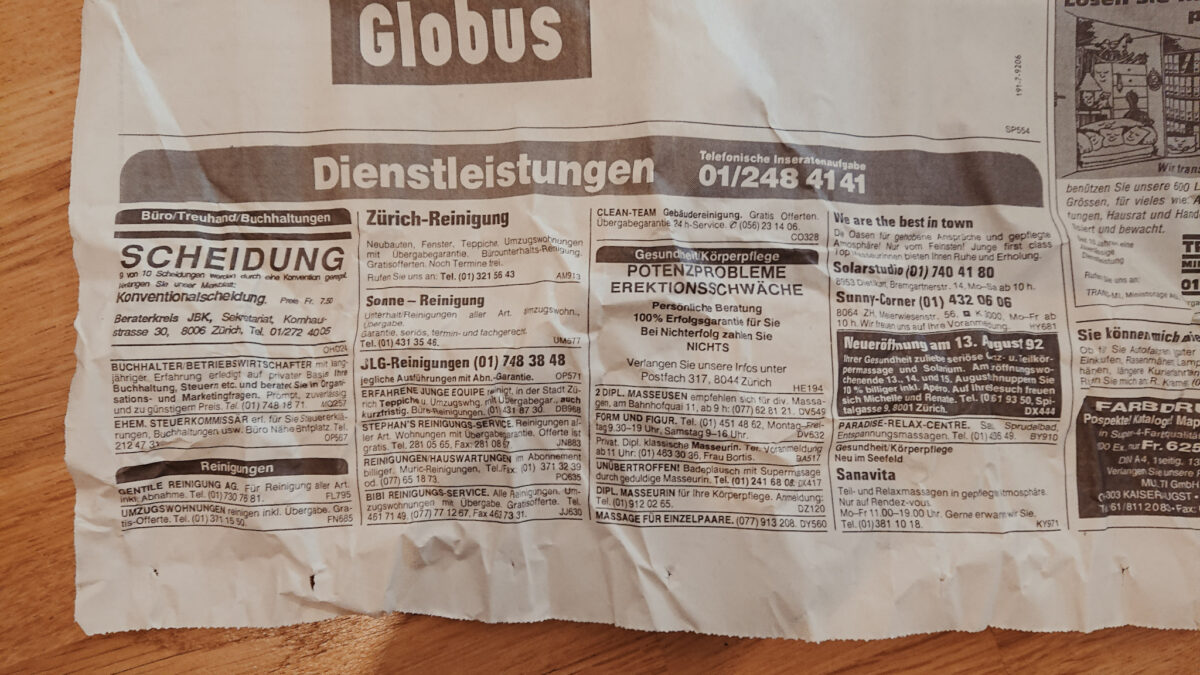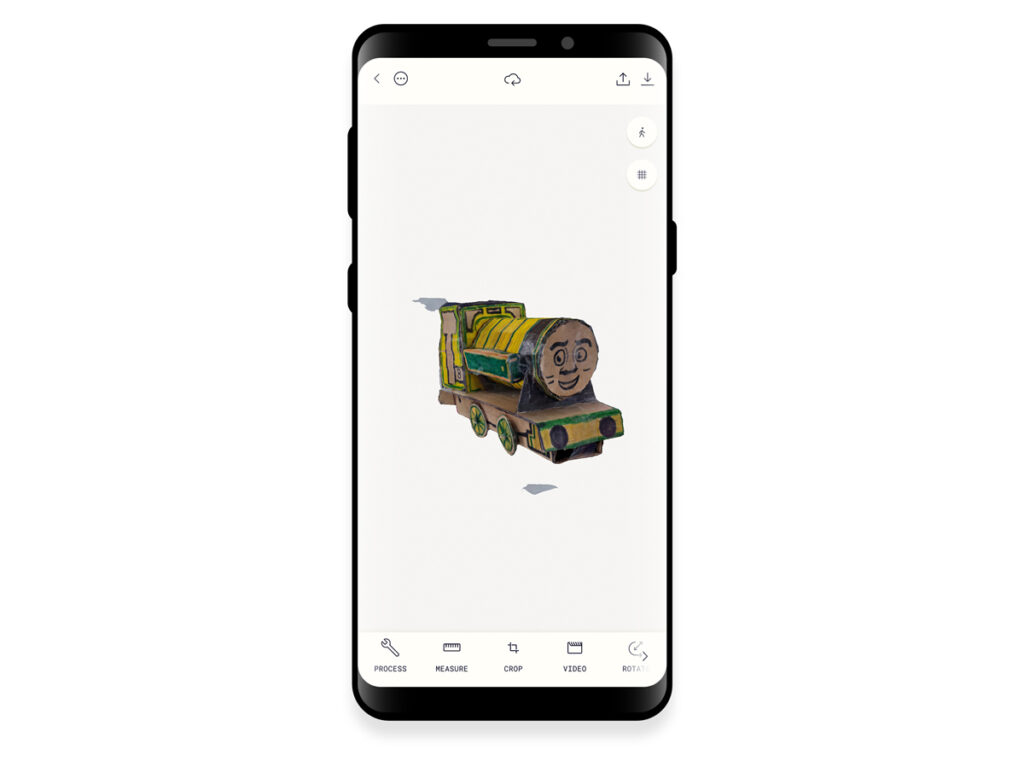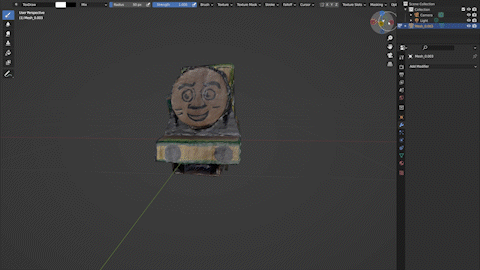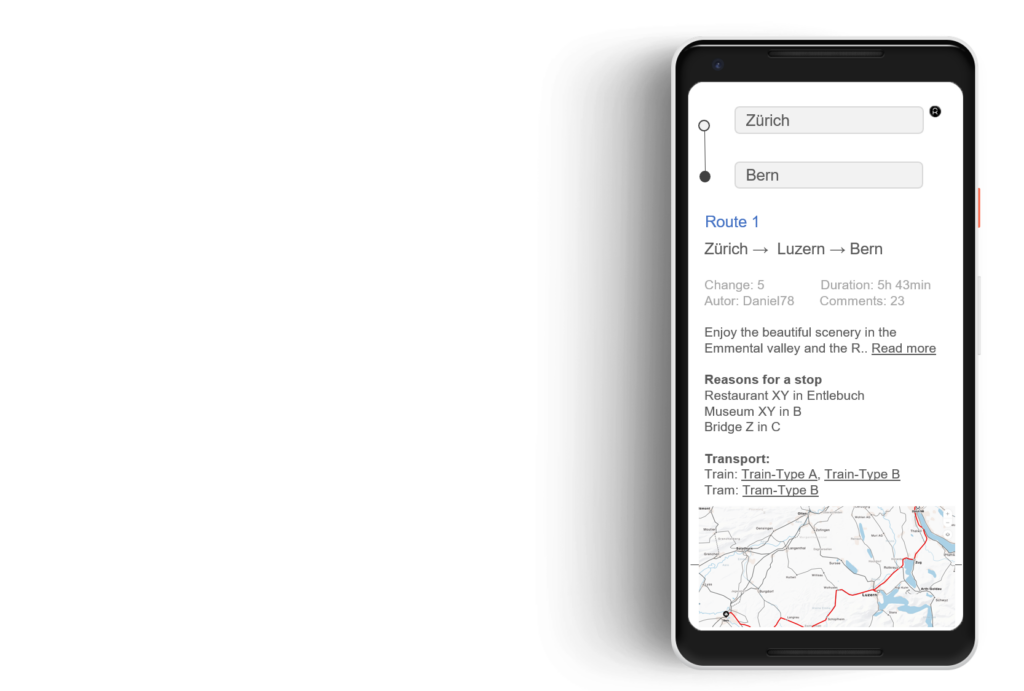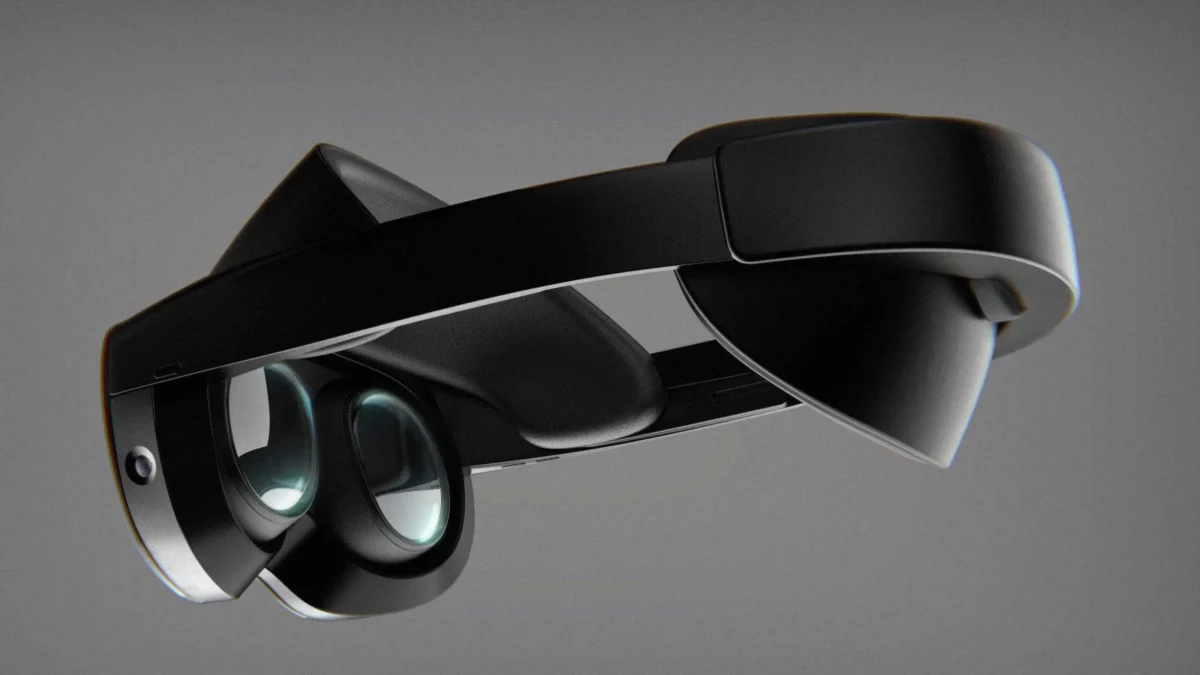Business and process simulations offer a powerful avenue for dissecting and enhancing both novel and established workflows. In this article, I aim to delve into three pivotal subjects:
- 3 Reasons why a Simulator make sense
- Harnessing AI for Simulator Development
- Training AI through Simulator Integration
Let’s start with the first subject: Why? (part 1)
Reason 1: Fostering Interdepartmental Understanding
In our business, coherence among departments — spanning sales, product, marketing, booking technology, and finance — is paramount. To achieve this, understanding each other’s challenges and perspectives is imperative. Consider the familiar scenario of an IT ticket seemingly taking forever to resolve. Such complexities often elude casual observation, underscoring the necessity for comprehensive understanding across teams.
Simulators are a great way to tackle this issue and create a broader understanding of the process. Colleagues, stakeholders, and even customers can immerse themselves firsthand in the process, gaining valuable insights into its intricacies and challenges.
Example: Navigating the Seat Reservation Challenge
Each spring, my operational team confronts a formidable task: securing seats on our panoramic trains amidst soaring demand.
With most scenic routes already partially booked, the quest for available seats becomes mentally taxing and financially impactful.
If seat reservation is not your daily business, the complexity is hard to understand. However, colleagues in other departments need help grasping the complexity of this issue, and they may need to pay more attention to it when making critical decisions in their department.
Recognizing the need to impart firsthand experience of our seat reservation predicament, I developed a „seat reservation simulator/game“. The physical version of it offers a quick grasp of the process within minutes, making it accessible to all (more about the game below).
Reason 2: Gaining insights while creating the simulator
Beyond merely simulating the experience, the development of a simulator serves as a catalyst for deeper insight into a process’s intricacies.
Two examples:
As I embarked on crafting the seat reservation simulator, I uncovered the significance of seat number structuring and identified enhancement strategies, such as introducing a „W“ designation for window seats. Moreover, it became apparent that team members enjoyed engaging with the simulator collaboratively. This led me to ponder: why not replicate this teamwork dynamic in real-world scenarios by encouraging pairs to tackle tasks together?
Reason 3: Developing a simulator is akin to prototyping
Beyond these insights, the effective deployment of simulators hinges on team involvement during development. This collaborative approach not only offers firsthand experience in prototyping but also underscores the importance of rigorous testing. Indeed, drafting a simulator without iterative feedback, optimizations, and testing is a near-impossible task.
Seat reservation simulator
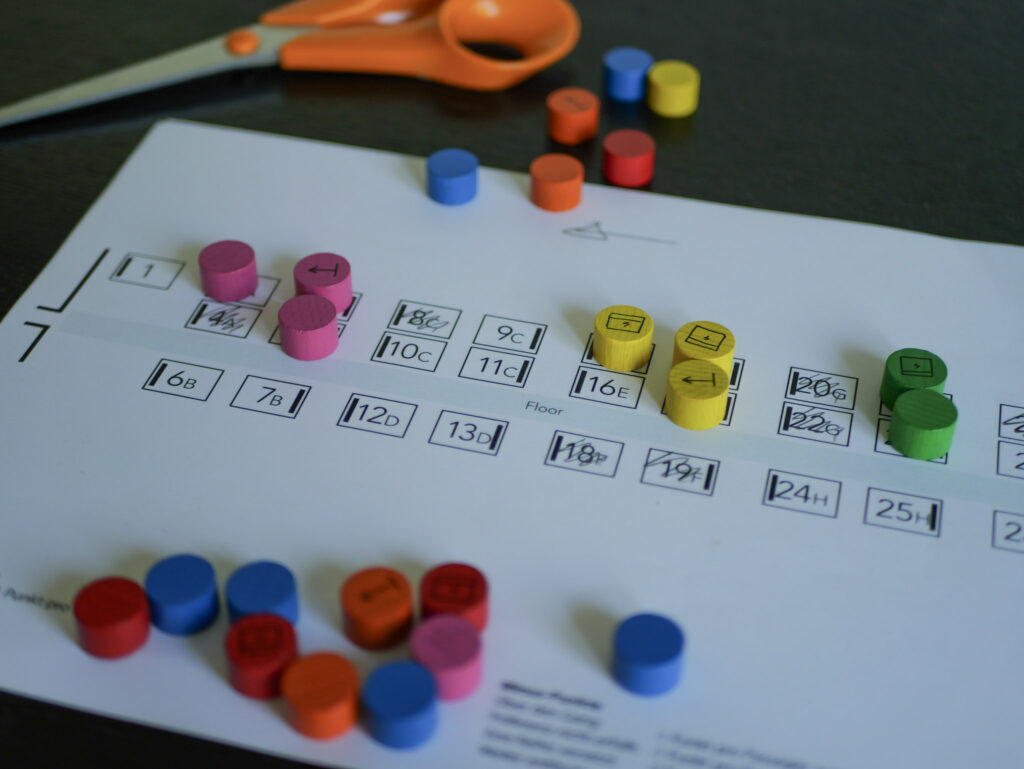
How the simulator works
Here’s how the seat reservation simulator operates:
Imagine it as a board game, with the board representing a train’s seat map. Specific seats are already occupied or reserved (since we don’t own the coaches and others may have booked earlier).
Players are tasked with selecting eight cards, each depicting a group of passengers vying for seats. Wooden pawns, corresponding to the individuals on the cards, represent them, with each group distinguished by a unique color. The challenge lies in strategically placing these pawns on the board, considering preferences like sitting by the window or facing the direction of travel.
Engaging in this game requires strategic thinking and careful resource allocation. At the end of the game, players tally their points based on successfully allocated seats. I’ve incorporated additional layers and rules to enhance realism, making the experience both challenging and rewarding.
Part 2: Harnessing AI for Simulator Development aka how AI was helping me create the simulator
When I mention „I created“ the simulator, it’s worth noting that AI played a significant role in its development. Initially, I leaned on AI to provide feedback on fundamental game rules. Ensuring clarity in my explanations of the model was a motivating yet challenging aspect of this process.

Utilizing AI to craft the 18 group cards proved to be straightforward. Each drawing, as well as the names of the groups and their originating cities, was generated entirely by AI. Remarkably, this task took less than three hours for all 18 cards—a testament to the efficiency of AI-driven creation. Just envision the time and effort it would have taken to accomplish this manually without the aid of AI.
Part 3: Train the model to play the simulator.
I’m pretty pleased with the outcomes of step 1, „creating a simulator,“ and step 2, „utilizing AI to construct the simulator.“ However, I’m particularly enthusiastic about diving into step 3: training the AI to engage with the simulator actively.
This next phase represents an exciting frontier, and I’ve only begun exploring its possibilities. Rest assured, I’ll provide updates on my progress shortly. Stay tuned for more insights!